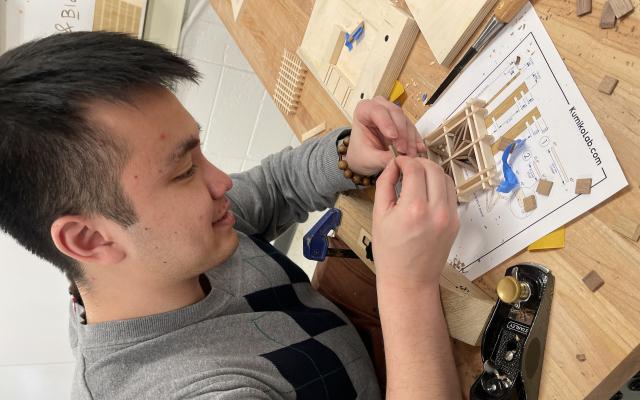The Keller Center Makerspace provides free access to a variety of maker equipment, enabling users to explore the process of making, entrepreneurial ideas, innovative thinking, creative design, and turning ideas into reality. We host programs in and out of the classroom, along with an active calendar of making activities, talks, and events.
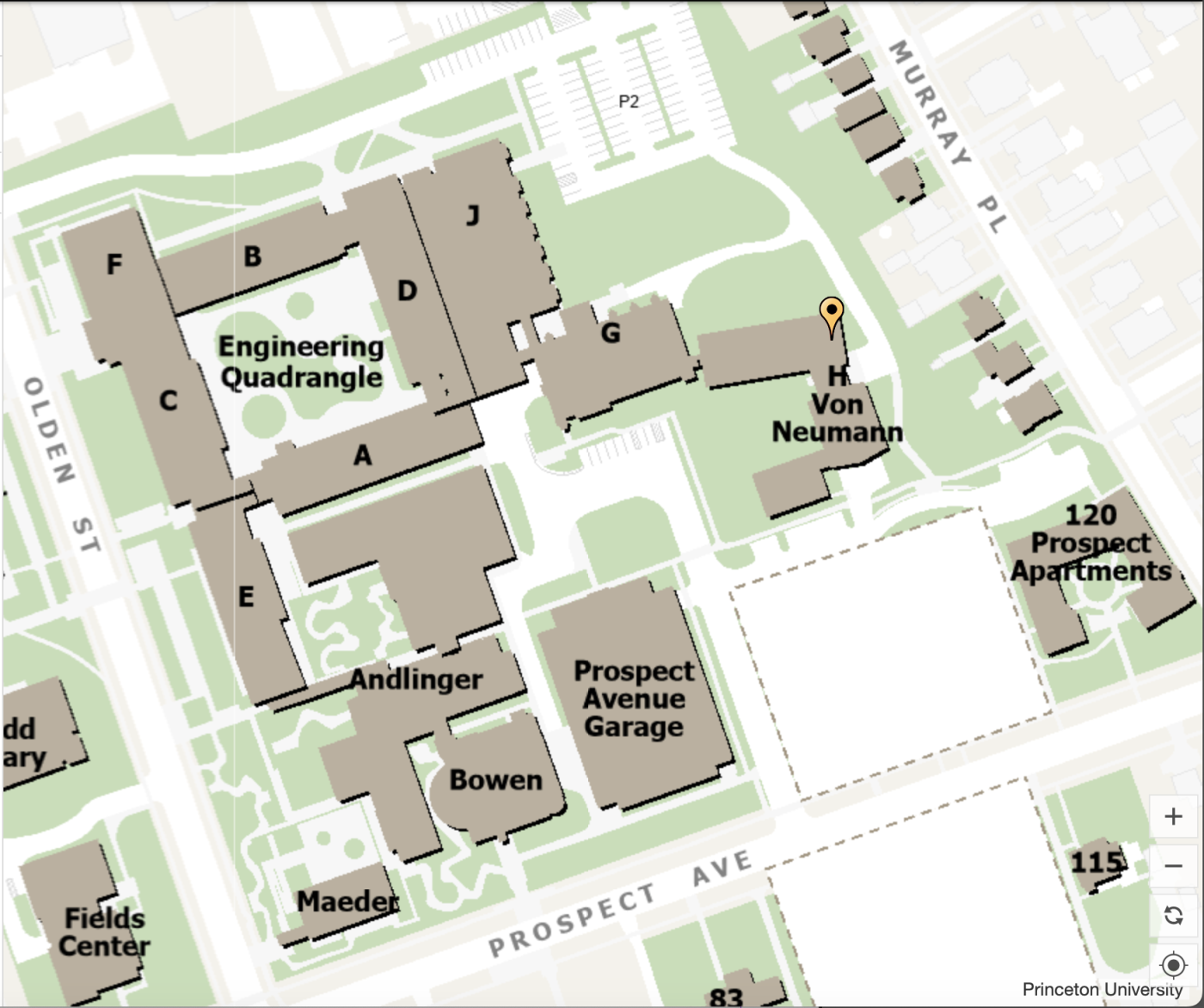
Hours of Operation & Location
Our hours for Spring 2026 (January 26 to May 1) are as follows:
Monday - Thursday 1 pm to 8 pm
Friday - Noon to 5 pm
We will be closed March 9 -13, 2026 for spring recess.
You can find the Makerspace in the Engineering Quadrangle H-Wing (Von Neumann Hall), Room H219
Google map | Campus map

Training Optional - Digital Fabrication Equipment
We encourage you to visit our Canvas Page, which offers optional training for the following equipment that will help you get started:
- S3 Ultimaker 3D Printers, PLA only
- S5 Ultimaker 3D Printer, PLA and PVA only
- Janome HD500 Sewing Machines
- Janome MC400E Embroidery Machine
- Janome MC500E Embroidery Machine
- Cameo 5 Vinyl Cutter
Training Required - Wood Shop Equipment
Visit our Canvas Page to begin the required hybrid certification process:
- Sawstop Tablesaw
- Bosch Sliding Compound Miter Saw
- Grizzly 14” Bandsaw
- Wen Belt and Disc Sander
- Dewalt Scroll Saw
- Dewalt Planer
- Festool Tracksaw, Domino, and Sander
- Nova Viking Drill Press
- Oneway Lathe
Get involved with the design and making community
The Keller Center Makerspace is part of a group of other design and making spaces on campus. To be a part of this network and learn more about the other spaces for creation on campus, join the MakeNet Discord server or ask us for more information. You can also learn more about the tools available at each space.